In the healthcare world, keeping patient data safe is key. The Health Insurance Portability and Accountability Act (HIPAA) has strict rules for protecting health info. Healthcare providers often use QuickBooks for managing money and billing. But, is QuickBooks really HIPAA compliant?
This guide looks into HIPAA rules and if QuickBooks meets them. We’ll check if QuickBooks is a good choice for healthcare groups. We’ll talk about its features, limits, and what you need to know to use QuickBooks safely.
Key Takeaways
- QuickBooks is not officially HIPAA compliant, as it lacks the necessary safeguards to protect PHI.
- Healthcare organizations may face significant challenges and costs in attempting to make QuickBooks HIPAA compliant.
- Intuit, the parent company of QuickBooks, does not enter into Business Associate Agreements (BAAs) with HIPAA covered entities.
- QuickBooks’ End User License Agreement (EULA) explicitly states it is neither HIPAA-ready nor HIPAA compliant.
- Exploring HIPAA-compliant accounting software alternatives may be a more viable option for healthcare providers.
Understanding HIPAA Compliance
HIPAA, or the Health Insurance Portability and Accountability Act, is a key set of federal rules. They protect sensitive healthcare information, known as Protected Health Information (PHI). These rules apply to healthcare providers, health plans, and clearinghouses, and their business partners.
What is HIPAA?
HIPAA was created in 1996 to keep electronic health information safe. It requires covered entities and their partners to use strong security measures. Not following these rules can lead to big fines and penalties, showing how important it is to stay compliant.
Key Components of HIPAA Regulations
- Privacy Rule: Sets standards for protecting PHI, including its use and disclosure.
- Security Rule: Requires strong measures to keep electronic PHI (ePHI) safe.
- Breach Notification Rule: Requires reporting unauthorized access or disclosure of PHI.
- Transactions and Code Sets Standard: Makes electronic healthcare data exchange standard.
Importance of HIPAA Compliance for Businesses
For businesses dealing with protected health information accounting or offering HIPAA compliant bookkeeping, staying compliant is vital. It protects patient data and avoids fines and damage to reputation from data breaches. Following HIPAA rules helps build trust with patients and ensures safe electronic health information exchange.
Overview of QuickBooks
QuickBooks is a top choice for healthcare providers and small to medium-sized businesses. It offers many features and versions for different industries, including healthcare.
Different Versions of QuickBooks
Intuit, the maker of QuickBooks, has two main versions: Desktop and Online. The Desktop version needs a software license. The Online version is a cloud service with various subscription options.
The QuickBooks Enterprise is for bigger businesses. It costs $1,922 a year. Healthcare providers might also need a HIPAA-compliant cloud service, adding $2,000 or more yearly.
Features Relevant to Healthcare Providers
- Tracking income and expenses
- Creating invoices and billing patients
- Paying bills and managing accounts payable
- Generating comprehensive financial reports
- Supporting accounting, auditing, and financial management functions
QuickBooks is great for healthcare providers. It helps manage finances and gives insights into financial health.
| QuickBooks Version | Annual Cost | HIPAA Compliance |
|---|---|---|
| QuickBooks Desktop Enterprise | $1,922 | No |
| QuickBooks Online | Varies by subscription level | No |
QuickBooks has many benefits for healthcare providers. But, it’s not HIPAA-compliant on its own. Healthcare businesses need to check their compliance needs and might need other HIPAA-compliant solutions.
Is QuickBooks HIPAA Compliant?

Managing healthcare finances means following the Health Insurance Portability and Accountability Act (HIPAA). This law protects patient privacy and data. QuickBooks, a well-known accounting software, raises questions about its HIPAA compliance.
QuickBooks Security Features
QuickBooks has security features like password protection and data encryption. But, these features don’t make it HIPAA-compliant on their own.
Limitations in HIPAA Compliance
- QuickBooks doesn’t have the right protections for health information needed by HIPAA.
- Intuit, QuickBooks’ parent company, doesn’t sign Business Associate Agreements (BAAs). This is key for HIPAA.
- The End-User License Agreement (EULA) for QuickBooks Desktop says it’s not HIPAA-ready or compliant.
Official Statements from Intuit
Intuit, QuickBooks’ maker, has been open about its software’s HIPAA limits. They tell healthcare groups not to put health info in QuickBooks, including the SaaS version. This is because it doesn’t meet HIPAA needs.
| QuickBooks Hosting by Virtual Systems | QuickBooks Online and Desktop Limitations |
|---|---|
|
|
In summary, QuickBooks has some security features but doesn’t meet all HIPAA needs for healthcare. Businesses under HIPAA should look at other compliant accounting software. This ensures patient data is safe.
What is Required for HIPAA Compliance?

Healthcare organizations must follow HIPAA rules to protect patient data. HIPAA, or the Health Insurance Portability and Accountability Act, has strict standards for electronic Protected Health Information (ePHI). Covered entities, like healthcare providers and plans, must follow these rules.
Understanding Covered Entities
HIPAA rules apply to covered entities. These are healthcare providers, plans, and clearinghouses that handle electronic health information. They must protect ePHI, including data in QuickBooks.
Business Associate Agreements (BAAs)
Business Associate Agreements (BAAs) are key for HIPAA compliance. These contracts are between covered entities and their business associates. QuickBooks does not sign BAAs, making it non-compliant.
Healthcare groups must check their accounting software. They need to make sure it protects health information well. Not following HIPAA can lead to big fines.
“Covered entities handling ePHI bear the responsibility for compliance with all HIPAA guidelines and regulations.”
| HIPAA Compliance Requirement | Explanation |
|---|---|
| Limit Sharing of Confidential Data | Covered entities must ensure that access to ePHI is restricted to only authorized individuals and that the minimum necessary information is shared. |
| Signed Business Associate Agreements | Covered entities must have signed BAAs with any business associates that handle ePHI on their behalf. |
| Employee Security Training | Covered entities must provide regular HIPAA security training to all employees who have access to ePHI. |
Keeping up with HIPAA rules is vital for healthcare providers. They use accounting software for financial and patient data. Knowing the rules and the need for BAAs helps protect patient information.
Utilizing QuickBooks in a HIPAA-Compliant Way

QuickBooks itself isn’t HIPAA compliant. But, healthcare groups can still use it for non-PHI accounting tasks. To make QuickBooks HIPAA compliant, they can buy a license for QuickBooks Desktop. Then, they need to host it on a HIPAA-compliant cloud service.
This setup requires a few steps. First, the cloud service must block QuickBooks from accessing PHI. Next, they need to use strong data encryption. They also have to add VPNs and extra access controls.
Best Practices for Using QuickBooks
To use QuickBooks in a HIPAA-compliant way, healthcare providers should follow these best practices:
- Avoid storing or processing any PHI within QuickBooks. Instead, use it solely for general accounting and financial management tasks.
- Implement strong access controls, such as multi-factor authentication and role-based permissions, to limit who can access QuickBooks and what actions they can perform.
- Ensure that all data transmitted to and from QuickBooks is encrypted using industry-standard protocols like SSL/TLS.
- Regularly review and update QuickBooks security settings to address any vulnerabilities or changes in HIPAA regulations.
Data Encryption and Security Measures
To further enhance the security of QuickBooks in a healthcare setting, organizations should consider the following measures:
- Utilize HIPAA-compliant cloud hosting services that offer advanced encryption and robust access controls.
- Implement a Virtual Private Network (VPN) to secure all communication between QuickBooks and other systems.
- Regularly backup QuickBooks data and store the backups in a secure, off-site location.
- Conduct regular risk assessments and implement any necessary security updates or patches to protect against emerging threats.
By following these best practices and security measures, healthcare organizations can use QuickBooks safely. They can do this while keeping HIPAA rules and protecting patient data.
Alternatives to QuickBooks for Healthcare Providers

QuickBooks may not meet HIPAA standards, but healthcare providers have many other options. These alternatives are designed to protect sensitive patient data. They offer features that fit the needs of medical practices and clinics.
Popular HIPAA-Compliant Accounting Software
- Sage Intacct – Offers quote-based pricing for its cloud accounting software, with features that include support for HIPAA compliance.
- Cliniko – Costs $45 per month for one practitioner, with additional pricing tiers going up to $395 per month for 26-200 practitioners. Cliniko also donates 2% of all its subscriptions to charitable organizations.
- NueMD – Provides comprehensive medical billing, practice management, and electronic health records (EHR) solutions designed for HIPAA compliance.
- Lytec – A leading medical billing and practice management software solution that ensures HIPAA compliance for healthcare providers.
Key Features to Look for in Alternatives
Healthcare providers should look for specific features in HIPAA-compliant software. These include total control over user roles and strong cybersecurity. They should also have a robust audit trail for PHI security and be willing to sign BAAs. These ensure the protection of patient data and compliance with HIPAA.
| Software | Pricing | Key Features |
|---|---|---|
| Sage Intacct | Quote-based | HIPAA compliance, cloud-based accounting |
| Cliniko | $45-$395/month | HIPAA compliance, 2% of subscriptions donated to charity |
| NueMD | Not specified | Medical billing, practice management, EHR, HIPAA compliance |
| Lytec | Not specified | Medical billing, practice management, HIPAA compliance |
“Choosing the right HIPAA-compliant accounting software is crucial for healthcare providers to ensure the protection of their patients’ sensitive data and maintain regulatory compliance.”
Real-life Use Cases and Testimonials

Many healthcare groups use QuickBooks for basic accounting tasks that don’t involve patient data. But, when dealing with sensitive patient info, they need HIPAA-compliant options. Some have used HIPAA-compliant cloud hosting with QuickBooks Desktop, but it’s pricey and complicated.
Users love QuickBooks for its strong accounting tools. Yet, they worry about its ability to fully meet HIPAA standards.
Case Study: A Healthcare Provider’s Experience
Dr. Sarah Williamson manages a small family practice. She talks about using QuickBooks for HIPAA-compliant accounting. “QuickBooks was our go-to for accounting at first. But, handling more patient data made us realize we needed HIPAA compliance. We chose a HIPAA-compliant cloud hosting service to keep using QuickBooks Desktop safely.”
Dr. Williamson notes, “The switch was tough, but knowing our patient data was safe was worth it. QuickBooks’ strong features helped us stay HIPAA compliant.”
Feedback from QuickBooks Users in Healthcare
- “QuickBooks has changed our medical practice. Its easy-to-use interface and detailed reports have made accounting easier, letting us focus on patient care.” – Dr. Michael Johnson, Pediatric Clinic
- “QuickBooks isn’t HIPAA compliant on its own, but third-party hosting has been key for us. It’s a good investment for our patients’ data security.” – Sarah Lee, Office Manager, Orthopedic Clinic
- “QuickBooks has improved our billing system integration. It’s cut down on errors and sped up payments.” – Alice Nguyen, Practice Administrator, Family Medicine Clinic
QuickBooks isn’t naturally HIPAA compliant, but many healthcare providers use it safely. They partner with HIPAA-compliant cloud hosts or add strong security. This way, they enjoy QuickBooks’ benefits while protecting patient data.
Frequently Asked Questions about QuickBooks and HIPAA
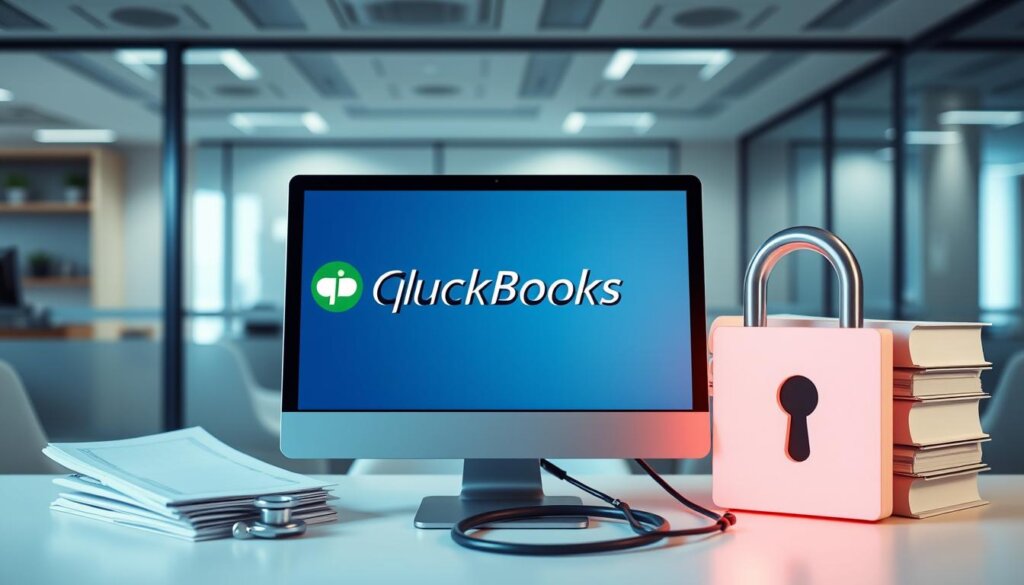
Healthcare providers often wonder if QuickBooks is right for their accounting needs. They have questions about HIPAA compliance. Let’s clear up some common concerns and talk about QuickBooks’ security features.
Common Concerns Regarding Compliance
One big worry is QuickBooks can’t sign Business Associate Agreements (BAAs). HIPAA demands a BAA with any third-party handling PHI. QuickBooks can’t do this, which might block HIPAA compliance.
Another issue is QuickBooks lacks specific HIPAA security features. It has general security, like user controls and encryption. But it doesn’t meet HIPAA’s strict PHI protection standards. This could make healthcare providers vulnerable to data breaches and HIPAA violations.
Clarifications on Security Features
QuickBooks has many security features, but it doesn’t meet HIPAA’s standards for protecting patient data. Using QuickBooks for PHI without extra security could lead to HIPAA violations. This could result in big fines and legal trouble.
Healthcare organizations should check QuickBooks’ security and data protection. They might need to look for other accounting software that’s HIPAA-compliant. This ensures they meet their regulatory needs.
“Maintaining the privacy and security of patient information is of utmost importance in the healthcare industry. While QuickBooks offers general security features, it may not provide the comprehensive protection required by HIPAA regulations.”
Conclusion: Making an Informed Choice
Healthcare groups face many challenges when it comes to HIPAA rules. They must decide between QuickBooks or other hipaa compliant accounting software. QuickBooks is popular but needs extra security to meet HIPAA standards.
Evaluating Your Business Needs
Healthcare providers need to think about their financial needs. They should look at how much and what kind of patient data they handle. They also need to consider how well they can keep data safe and follow HIPAA rules.
By knowing what they need, healthcare groups can pick the best accounting software. They should look at what the software offers, how much it costs, and if it follows HIPAA rules.
Final Thoughts on QuickBooks and HIPAA Compliance
QuickBooks is a great tool for managing finances, but it’s not always the best for HIPAA. Healthcare providers should think about if QuickBooks fits their HIPAA needs or if they need something else.
Looking at the good and bad of quickbooks hipaa compliance helps make a smart choice. This choice protects patient data and follows HIPAA rules.
FAQ
Is QuickBooks HIPAA compliant?
Why is QuickBooks not HIPAA compliant?
What are the key HIPAA requirements that QuickBooks does not meet?
Can healthcare organizations use QuickBooks for accounting functions?
How can healthcare organizations make QuickBooks HIPAA compliant?
What are some HIPAA-compliant accounting software alternatives to QuickBooks?
What are the common concerns with using QuickBooks for healthcare accounting?
Thomas Steven is a 15 Years of experience digital marketing expert. He covers all things tech, with an obsession for unbiased news, reviews of tech products, and affiliate deals. With his experience, Thomas helps consumers choose what and how to buy from evaluating products by features, ease-of-use, cost-effectiveness or customer care allowing them to make intelligent purchasing decisions in the dynamic world of technology.

