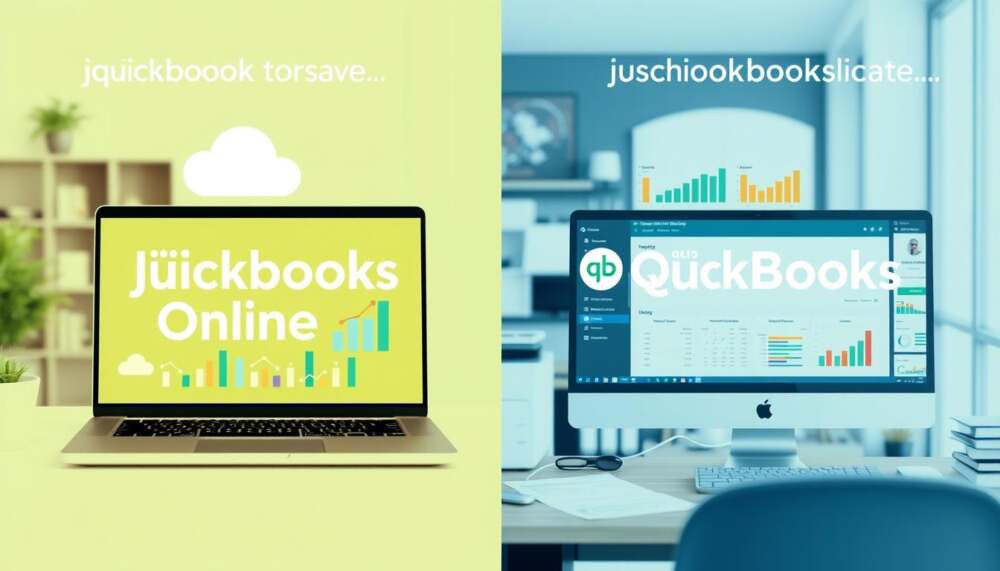Choosing the right accounting software is key for your business. QuickBooks comes in two main versions: online and desktop. This comparison will help you understand their features and prices.
QuickBooks Online lets you access your data from anywhere with internet. It supports up to 25 users and has over 750 app integrations. The desktop version, on the other hand, is for up to 40 users and must be used on-premises.
Pricing is a big factor in choosing between QuickBooks Online and Desktop. Online plans cost between $30 and $200 a month, with a 50% discount for the first three months. Desktop versions, including QuickBooks Enterprise, start at $1,481 a year.
Also, QuickBooks Desktop Pro and Premier will stop being available for new users after September 30, 2024. This change shows QuickBooks’ focus on cloud-based solutions. It might affect your long-term software plans.
Key Takeaways
- QuickBooks Online supports 25 users, Desktop up to 40
- Online version offers 750+ integrations, Desktop has 260+
- Desktop versions will be phased out for new users by 2024
- Online pricing starts at $30/month, Desktop at $1,481/year
- Online provides cloud access, Desktop is on-premises only
- Desktop offers 50 more reports than Online version
- Online has a gentler learning curve compared to Desktop
Understanding the Fundamentals of QuickBooks Platforms
QuickBooks has two main platforms: QuickBooks Online and QuickBooks Desktop. Each meets different business needs. A comparison shows they differ in how you access them, features, and how you use them.
Cloud-Based vs. Local Installation
QuickBooks Online is cloud-based, letting you access your data from anywhere with internet. This is great for businesses that need to work remotely. On the other hand, QuickBooks Desktop is installed on your computer. It offers strong features and works offline, perfect for those who want more control over their data.
Core Functions and Basic Features
Both platforms have key accounting features like invoicing and expense tracking. QuickBooks Desktop has more features, like inventory management and tools for specific industries. QuickBooks Online is simpler but better for teams working together in real-time.
| Feature | QuickBooks Online | QuickBooks Desktop |
|---|---|---|
| User Access | Up to 25 users | Limited user access |
| Third-Party Integrations | Over 750 apps | Approximately 200 apps |
| Industry-Specific Versions | Not available | Available for various industries |
Target User Demographics
QuickBooks Online is for businesses that value ease of use and teamwork. It’s perfect for small businesses and startups. QuickBooks Desktop is for larger companies with complex needs. Choosing between the two depends on your business size, industry, and accounting needs.
Knowing these differences helps businesses choose the right QuickBooks platform. This ensures they get the most benefits for their specific needs.
QuickBooks Online vs Desktop: Key Differences Explained
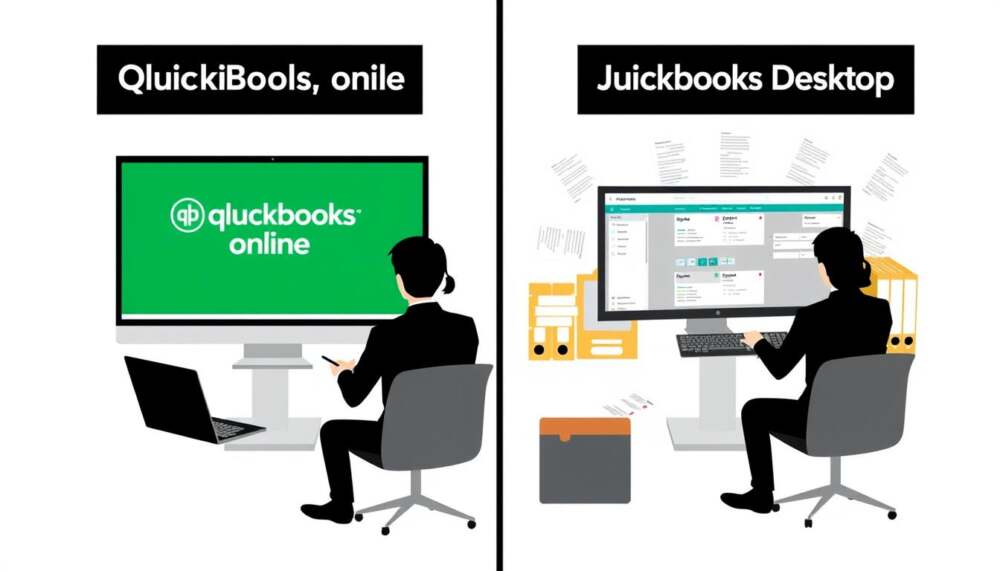
QuickBooks Online and Desktop have different benefits for businesses. Online is great for working together from anywhere. Desktop is better for detailed work and control.
QuickBooks Online is cloud-based, making it easy for teams to work together. It also updates automatically and works well with over 750 apps. Its simple design is perfect for small to medium-sized businesses.
QuickBooks Desktop, on the other hand, is perfect for managing inventory and specific industry tools. It lets you customize forms and reports more. This makes it great for big businesses with complex needs.
When looking at QuickBooks Online and Desktop, here are the main differences:
- Accessibility: Online is cloud-based, while Desktop works offline.
- Features: Online is good for easy invoicing and reports. Desktop is better for detailed inventory management.
- Integration: Online works well with many apps, Desktop doesn’t.
- Mobile functionality: Online has a full mobile app, Desktop doesn’t.
| Feature | QuickBooks Online | QuickBooks Desktop |
|---|---|---|
| Accessibility | ⭐⭐⭐⭐⭐ | ⭐⭐ |
| Collaboration | ⭐⭐⭐⭐⭐ | ⭐⭐⭐ |
| Integration | ⭐⭐⭐⭐ | N/A |
| Software Updates | ⭐⭐⭐⭐⭐ | ⭐⭐⭐⭐ |
| Features | ⭐⭐⭐⭐ | ⭐⭐⭐⭐⭐ |
Pick the version that fits your business best. Think about your team size, industry, and growth plans.
Pricing Models and Cost Comparison

QuickBooks pricing changes between Online and Desktop versions. This meets different business needs. A quickbooks pricing comparison shows big differences in structure and features.
QuickBooks Online Subscription Plans
QuickBooks Online has flexible plans starting at $35 per month. New users get a 50% discount for the first three months. There are four plans, each for a certain number of users.
This lets businesses pick a plan that matches their size and growth.
Desktop Licensing Options
QuickBooks Desktop costs $549 per year. It comes with one user per plan. You can buy more licenses for extra cost.
Desktop versions have more features, like better inventory management and reports for specific industries.
| Feature | QuickBooks Online | QuickBooks Desktop |
|---|---|---|
| Starting Price | $35/month | $549/year |
| User Limit | Varies by plan | One per plan |
| Accessibility | Anywhere with internet | Limited to installed device |
Hidden Costs and Additional Fees
Both versions have hidden costs. QuickBooks Online charges extra for payroll, from $5 to $10 per employee monthly. Desktop users might need to pay for upgrades or special features.
A detailed quickbooks software review should look at these extra costs. This helps figure out the best value for your business.
While cost is important, the right choice depends on your business needs and plans. Think about scalability, accessibility, and special features too. These factors, along with cost, should guide your decision.
Accessibility and Remote Work Capabilities

QuickBooks Online is a top choice for businesses that work remotely. It lets users access financial data from anywhere with an internet connection. This makes it perfect for teams working from different places or for executives who are always on the move.
QuickBooks Desktop, on the other hand, requires users to be on one computer. But, cloud hosting services like Cameyo’s Virtual App Delivery can change this. They let Desktop users access their apps on many devices, including Macs, ChromeOS, and mobile platforms.
When looking at QuickBooks cloud vs desktop, keep these points in mind:
- QuickBooks Online offers real-time data syncing and collaboration features
- Desktop users can achieve similar remote access through third-party hosting services
- Cloud-enabled solutions allow businesses to maintain Desktop’s robust features while gaining cloud accessibility
Choosing between QuickBooks Desktop in the cloud or QuickBooks Online affects how well a business works today. Each option has its own benefits. Businesses should think about what they need before deciding.
User Interface and Learning Curve Analysis
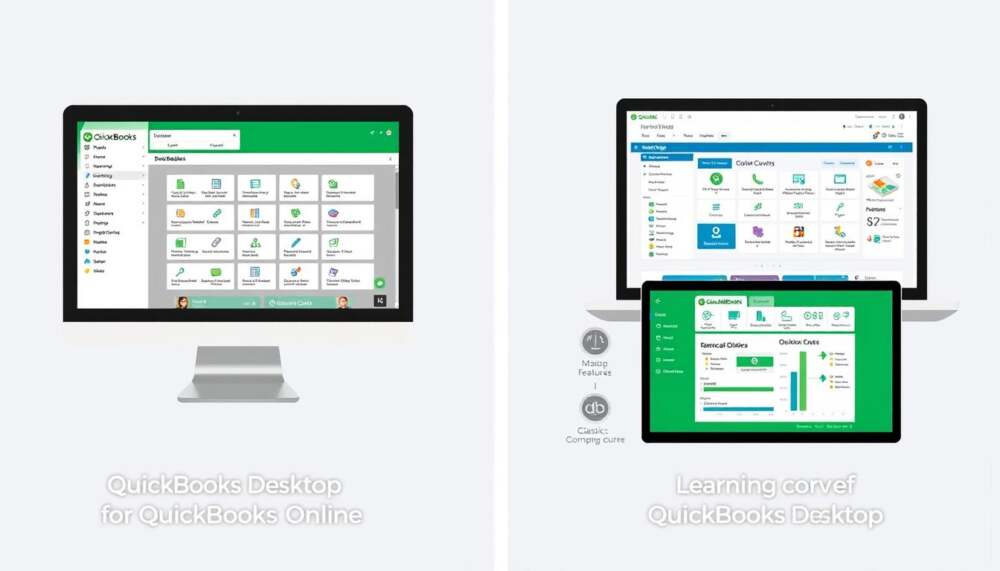
When looking at QuickBooks software, the interface and how easy it is to learn are key. QuickBooks Online has a modern, easy-to-use interface. QuickBooks Desktop, on the other hand, has a more traditional layout with lots of menus.
Navigation and Menu Structure
QuickBooks Online has an easy-to-use navigation system. It’s great for new users because it’s simple and clear. QuickBooks Desktop is more complex but offers advanced features through its detailed menus.
Setup Process Comparison
Setting up QuickBooks Online is easy and guided. It helps new users step by step. QuickBooks Desktop’s setup is more detailed, which is good for complex accounting needs but might confuse beginners.
Training Resources Available
Both versions have lots of training resources. QuickBooks Online offers interactive help like video tutorials and webinars. QuickBooks Desktop focuses on detailed guides and phone support. The QuickBooks Online desktop app combines the best of both worlds, offering a customizable interface and advanced features.
The QuickBooks Online desktop app aims to balance the comfort of traditional desktop software with the benefits of cloud-based systems,” noted accounting experts in a recent podcast discussion.
This look at user interface and learning curve is key in choosing between QuickBooks Online and QuickBooks Desktop. It helps businesses pick what’s best for their needs and skill levels.
Advanced Features and Industry-Specific Tools

QuickBooks Desktop is great for advanced features. It’s perfect for managing inventory, tracking jobs, and using tools specific to certain industries. It’s ideal for businesses with complex accounting needs.
QuickBooks Online is all about being accessible from the cloud and getting updates regularly. It might not have as many advanced features as Desktop. But, it’s strong in connecting with over 650 third-party apps, making it versatile for different industries.
A QuickBooks software comparison shows big differences in user limits and pricing:
| Feature | QuickBooks Online | QuickBooks Desktop |
|---|---|---|
| User Limit | Up to 25 | Up to 30 (additional cost) |
| Pricing Range | $30-$200/month | $549-$1340/year |
| App Integrations | 650+ | 240+ |
Desktop Enterprise has special solutions for contractors, professional services, manufacturing, and wholesale businesses. Online, while it has fewer advanced features, offers customization through its wide app range.
“QuickBooks Desktop offers features such as inventory management, manufacturing features, job costing reports, and industry-specific reporting options not available in QuickBooks Online.
Deciding between Desktop and Online depends on your business’s needs and future plans. Think about remote access, industry tools, and growth when choosing.
Integration Capabilities with Third-Party Apps

QuickBooks integration makes businesses more efficient by linking with many third-party apps. It makes data flow smoother, cuts down on mistakes, and saves time. Let’s see how QuickBooks Online and Desktop versions differ in their integration abilities.
Online App Ecosystem
QuickBooks Online has over 650 third-party apps. This wide variety lets businesses tailor their accounting software to their specific needs. Whether it’s for AP automation or inventory management, these integrations enhance various business processes.
Desktop Integration Options
QuickBooks Desktop has fewer integration options compared to Online. It offers some third-party connections, but the choices are limited. This might be a problem for businesses that use many software solutions.
API Access and Developer Tools
QuickBooks Online gives API access and developer tools for custom integrations. This flexibility lets businesses create unique solutions that expand the software’s capabilities. Desktop versions have less API access, which might limit workflow optimization for some.
| Feature | QuickBooks Online | QuickBooks Desktop |
|---|---|---|
| Number of Integrations | 650+ | Limited |
| API Access | Yes | Restricted |
| Custom Integration | Possible | Limited |
When picking between QuickBooks Online and Desktop, think about your business’s integration needs. Online offers more flexibility and a broader range of options. Desktop might be better for businesses with simpler integration needs.
Mobile Functionality and On-the-Go Access

The QuickBooks mobile app changes how businesses handle finances on the move. It brings the benefits of quickbooks online right to your hands. This is a big win for entrepreneurs who are always on the go.
With the app, you can see real-time data, check reports, send invoices, and manage money from anywhere. This makes it easy for people who work remotely or travel for business.
When we look at quickbooks cloud vs desktop for mobile use, online wins. Both have mobile apps, but the QuickBooks Online app has more features.
The QuickBooks Desktop app is good for simple tasks like tracking expenses and making invoices. But the Online version lets you manage your finances fully on your phone or tablet.
| Feature | QuickBooks Online App | QuickBooks Desktop App |
|---|---|---|
| Real-time data access | Yes | Limited |
| Report viewing | Full access | Basic reports only |
| Invoice sending | Yes | Yes |
| Bank transaction management | Yes | No |
| Expense tracking | Yes | Yes |
For businesses that value mobility and remote work, QuickBooks Online mobile app is the better choice. Its strong features and smooth cloud integration make it key for today’s fast-paced businesses.
Security Features and Data Protection

QuickBooks security is crucial for businesses handling sensitive financial data. QuickBooks Online and Desktop both protect data well, but in different ways.
Cloud Security Measures
QuickBooks Online uses top-notch cloud security to keep your data safe. It uses 128-bit SSL encryption to block unauthorized access. It also has two-factor authentication and role-based permissions to ensure only the right people can see sensitive info.
Local Data Protection
QuickBooks Desktop focuses on local security. Users need to set up their own protection, like firewalls and antivirus. This gives more control but means users must be more careful with security.
Backup and Recovery Options
Backup options differ between QuickBooks Online and Desktop. QuickBooks Online backs up data automatically and stores it off-site. Desktop users must back up their data themselves, which can be kept locally or on external devices.
| Feature | QuickBooks Online | QuickBooks Desktop |
|---|---|---|
| Data Encryption | 128-bit SSL | User-implemented |
| Authentication | Two-factor | Password-based |
| Backups | Automatic | Manual |
| Updates | Automatic | Manual installation |
QuickBooks Online has an Always-On Activity Log and Audit Trail. It tracks every action, adding to security. Both versions let businesses control who can access data and set passwords.
Reporting and Analytics Capabilities
QuickBooks reporting and analytics give businesses deep insights. QuickBooks Online and Desktop both offer financial reports, but they differ.
QuickBooks Online has 65 customizable reports for quick analysis. It’s cloud-based, making it easy to share and work together. The Simple Start plan has basic reports, while Advanced offers more advanced tools.
QuickBooks Desktop Enterprise has over 150 reports, including ones for specific industries. It’s great for businesses needing detailed analytics.
| Feature | QuickBooks Online | QuickBooks Desktop |
|---|---|---|
| Number of Reports | 65 | 150+ |
| Customization | Moderate | Advanced |
| Real-time Updates | Yes | Limited |
| Industry-specific Reports | Limited | Extensive |
Both versions let you create custom reports. But Desktop has more advanced options for experts. Your choice depends on your reporting needs and business size.
Inventory Management Features

QuickBooks inventory management is great for businesses of all sizes. Both QuickBooks Online and Desktop have key tools for tracking and managing stock.
Online Inventory Tracking
QuickBooks Online is perfect for small businesses. It lets you track stock quickly and set alerts for low stock. You can also generate reports easily. It’s cloud-based, so you can access it from anywhere.
Desktop Inventory Solutions
QuickBooks Desktop has more advanced features. It supports up to 40 users and has tools for specific industries. It’s customizable, with features like multi-warehouse support and customer-specific pricing. This makes it great for complex inventory needs.
Advanced Inventory Tools
QuickBooks Desktop Enterprise has top-notch tools. It includes:
- Barcode scanning with Android devices
- FIFO inventory costing
- Lot and serial number control
- Landed cost calculations
- Direct eCommerce integrations
QuickBooks Online might need third-party apps for advanced needs. But it’s still a good choice for small businesses. Online and Desktop choices depend on your inventory needs and business size.
| Feature | QuickBooks Online | QuickBooks Desktop |
|---|---|---|
| User Capacity | Up to 25 users | Up to 40 users |
| Industry-Specific Editions | No | Yes |
| Customization | Limited | Extensive |
| Advanced Inventory | Via third-party apps | Built-in |
| Multi-Warehouse Support | No | Yes |
Payroll Processing and HR Integration
QuickBooks payroll solutions are powerful for both Online and Desktop users. QuickBooks Online Payroll handles tax calculations, filings, and payments for federal and state taxes. It also simplifies HR tasks with tools for time tracking and offer management.
The Online version has an Accuracy Guarantee. This covers penalties for errors in federal and state filings.
QuickBooks Desktop also has great payroll features. It automatically calculates payroll taxes based on your settings. You need to enter year-to-date information manually. Desktop has special features for industries like construction and job costing.
Both versions offer flexible pricing for payroll services. Prices change based on the plan and the number of employees.
QuickBooks Online Payroll Elite is a good choice for businesses looking for full HR integration. It offers tax penalty protection up to $25,000. This protection is for tax notices sent to Intuit within 15 days.
QuickBooks hr integration also includes services like QuickBooks Live Monthly Bookkeeping. This service has an Accurate Books Guarantee for active customers. These features make QuickBooks payroll solutions a great choice for businesses of all sizes.
FAQ
What are the main differences between QuickBooks Online and Desktop?
How do the pricing models differ between QuickBooks Online and Desktop?
Which version of QuickBooks is better for remote work?
How do the user interfaces compare between QuickBooks Online and Desktop?
Which version of QuickBooks offers better inventory management features?
How do the integration capabilities differ between QuickBooks Online and Desktop?
What are the differences in mobile functionality between QuickBooks Online and Desktop?
How do security features compare between QuickBooks Online and Desktop?
Which version of QuickBooks offers better reporting capabilities?
How do the payroll solutions differ between QuickBooks Online and Desktop?
Thomas Steven is a 15 Years of experience digital marketing expert. He covers all things tech, with an obsession for unbiased news, reviews of tech products, and affiliate deals. With his experience, Thomas helps consumers choose what and how to buy from evaluating products by features, ease-of-use, cost-effectiveness or customer care allowing them to make intelligent purchasing decisions in the dynamic world of technology.